The drawbacks of Gmail's “+” aliases vs. Email 5 aliases



Gmail offers a convenient feature that allows users to create email aliases by adding a "+" sign followed by additional text to their email address (e.g., myemail+alias@gmail.com). While this can be useful for filtering and organizing emails, it has certain disadvantages when compared to traditional email aliases without the "+" sign.
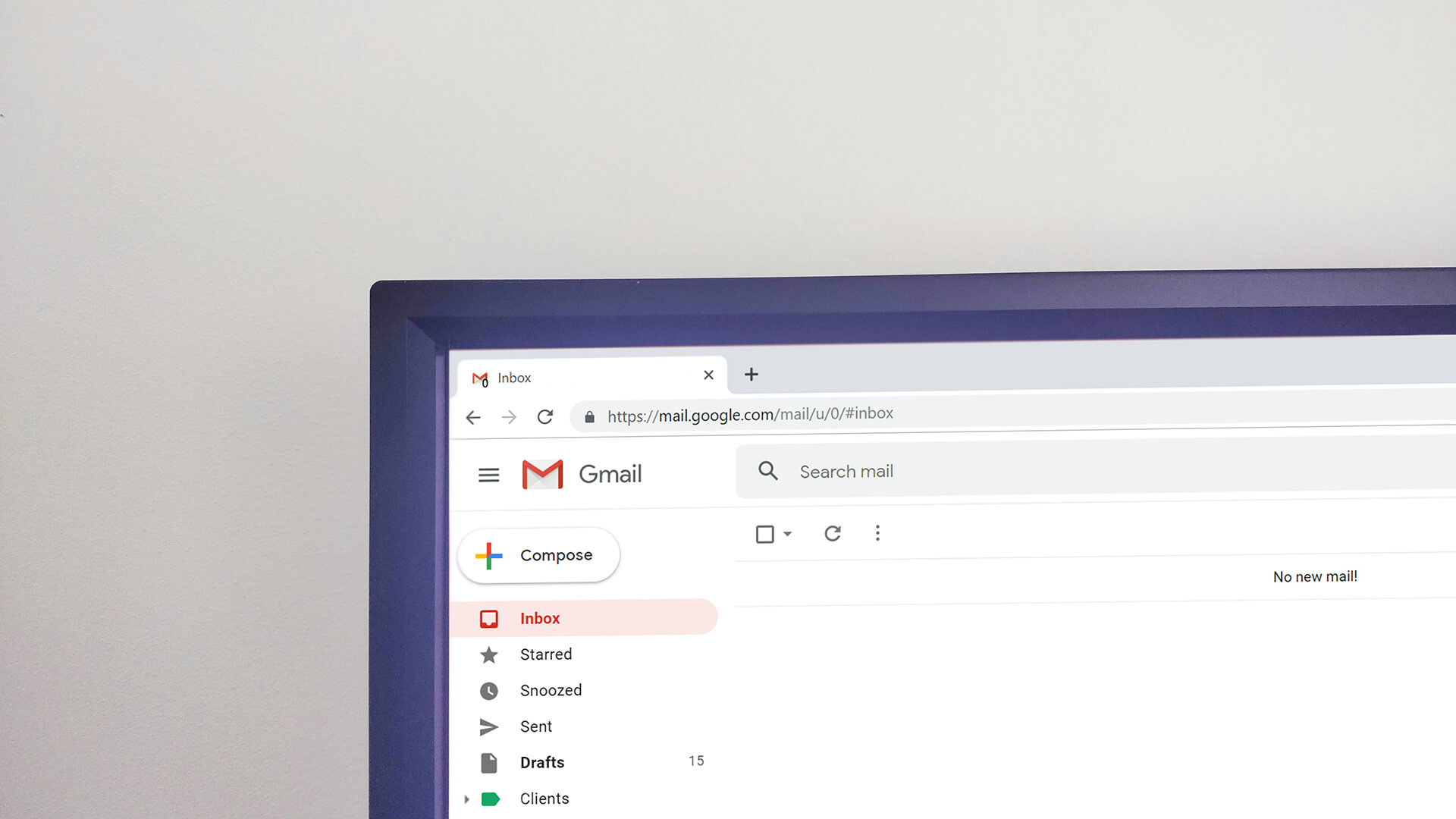
The structure of "+" aliases can expose the primary email address. If you use myemail+shopping@gmail.com for online shopping, it’s easy for anyone to determine your primary email address, myemail@gmail.com, which might be undesirable for privacy reasons.
Spammers are aware of the "+" alias trick and may strip the alias to reach your main inbox or send emails to common variations of your "+" aliases, increasing the potential for spam. Traditional aliases, being separate addresses, do not have this vulnerability.

Using "+" aliases can appear less professional than traditional aliases. For example, myemail+work@gmail.com might not convey the same level of professionalism as a dedicated alias like work@myemail.com. Also, some users find "+" aliases less readable and more cumbersome to share, especially in formal or professional contexts.
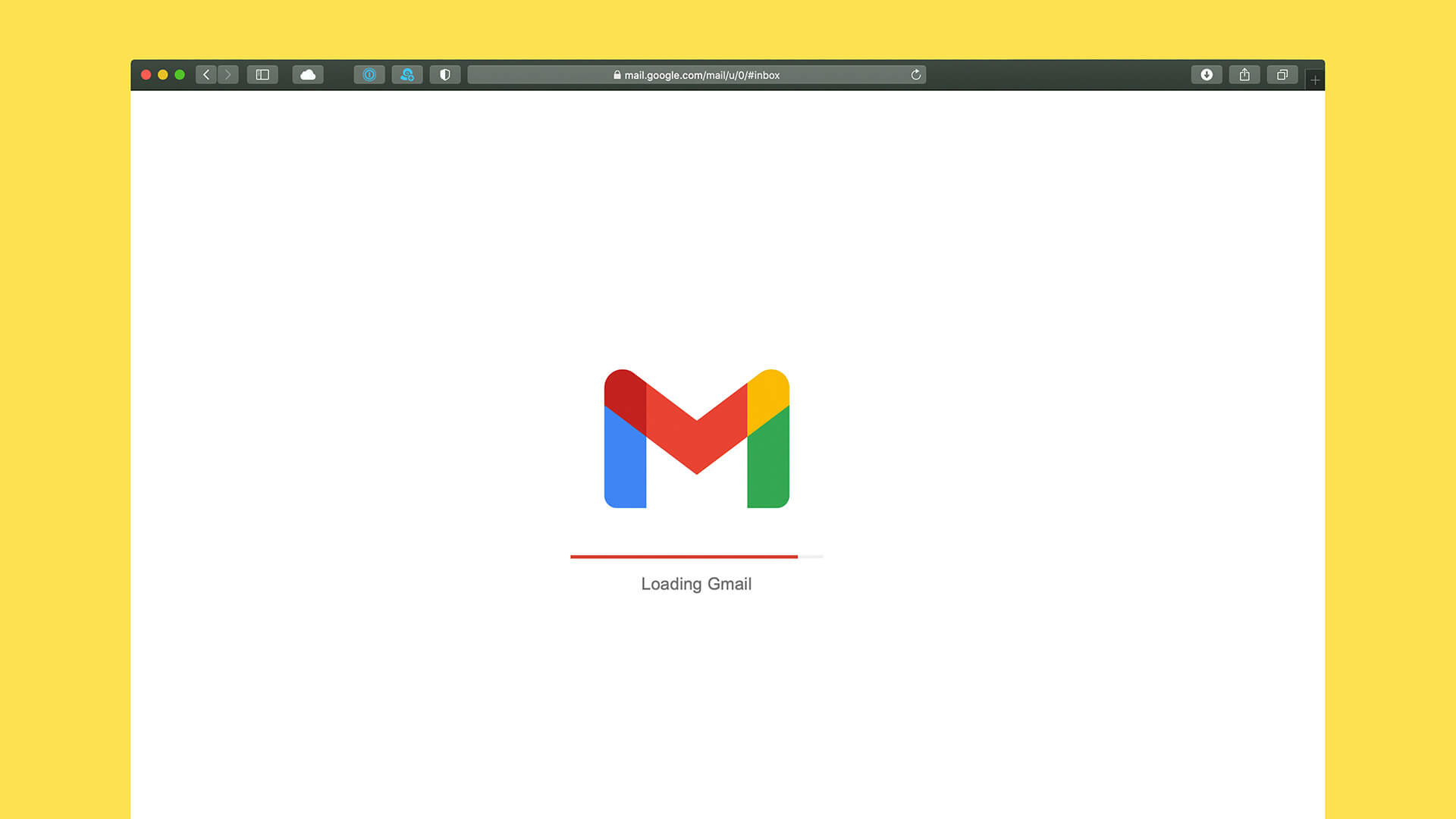
Some websites and online forms do not accept email addresses with a "+" sign, leading to errors or rejections during sign-up processes. While most modern email clients recognize and handle "+" aliases correctly, there are still some that may not support this format, causing potential issues with email delivery or filtering. Also, when using third-party services or applications that manage emails, "+" aliases might not integrate seamlessly, leading to complications in setting up filters or rules.

Traditional aliases involve creating separate email addresses that can be managed independently. For example, a domain email service might allow you to create aliases like sales@yourdomain.com or support@yourdomain.com.
These aliases offer distinct advantages:

While Gmail's “+” aliases are a handy feature for quick email filtering and organization, they come with several disadvantages compared to traditional email aliases. Issues with professional appearance, compatibility, filtering limitations, security concerns, and limited management flexibility make traditional aliases a more robust and versatile option for many users, especially in professional or business contexts. Understanding these drawbacks can help you make an informed decision about which aliasing method best suits your needs.